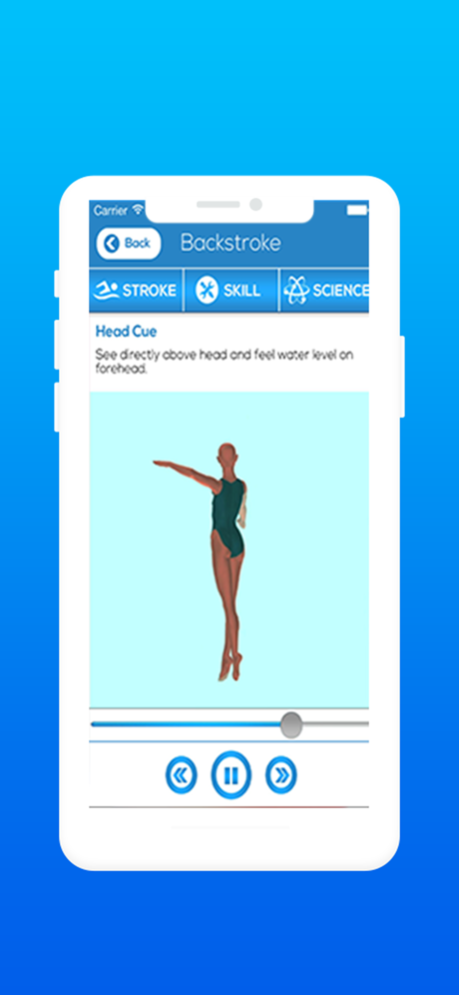SwimCues 1.2
Continue to app
Paid Version
Publisher Description
SwimCues presents a list of swimming technique cues and animations for each of the four competitive swim strokes (freestyle, backstroke, breaststroke, and butterfly). The app allows a user to select a stroke and then view a biomechanical model demonstrating that stroke with perfect technique. The app provides a list of visual and kinesthetic cues for assessing and perfecting movement. The cues are organized by stroke and by arm, head and leg motion. Cues are synchronized with the stroke animations.
Swiping to the side changes the view: front, side, top, and bottom. There is a play button on the bottom of the screen and single-frame buttons to go forward or backward.
A user selects a stroke and then chooses a swim cue or phase related to arm, head or leg position and movement. Once a stroke and skill are selected, the user is given a specific swim cue that can be used to assess and improve a single aspect of swimming technique. The swim cues allow an individual to adjust his or her stroke using easy-to-follow directions. A swimmer can master a single cue at a time to improve technique and swim faster.
The app also includes a stroke-specific link to the science/research supporting each cue.
Aug 22, 2020
Version 1.2
Added support for the latest iOS version and iPhone models
About SwimCues
SwimCues is a paid app for iOS published in the Health & Nutrition list of apps, part of Home & Hobby.
The company that develops SwimCues is Swimming Technology Research, Inc.. The latest version released by its developer is 1.2.
To install SwimCues on your iOS device, just click the green Continue To App button above to start the installation process. The app is listed on our website since 2020-08-22 and was downloaded 14 times. We have already checked if the download link is safe, however for your own protection we recommend that you scan the downloaded app with your antivirus. Your antivirus may detect the SwimCues as malware if the download link is broken.
How to install SwimCues on your iOS device:
- Click on the Continue To App button on our website. This will redirect you to the App Store.
- Once the SwimCues is shown in the iTunes listing of your iOS device, you can start its download and installation. Tap on the GET button to the right of the app to start downloading it.
- If you are not logged-in the iOS appstore app, you'll be prompted for your your Apple ID and/or password.
- After SwimCues is downloaded, you'll see an INSTALL button to the right. Tap on it to start the actual installation of the iOS app.
- Once installation is finished you can tap on the OPEN button to start it. Its icon will also be added to your device home screen.